What is No Code Workflow ?

What is No Code Workflow ?
Drag-and-drop no-code workflows let you create amazing things using ready-made blocks and themes. No coding needed, just your ideas turning into reality!
So it’s cool! We have no expertise in coding, but we can create technical things. Yes, this is the same thing happening nowadays. I see it on many platforms, with many people exploring new things aggressively. I know that previously there were certain boundaries tasks could be done only by developers but after GPT and many other tools, people now start thinking and doing things on their own.
That’s how the new word “vibe coder” was invented. Okay, this is another topic, but now let’s focuses on the current topic: no code workflow, like n8n. There are tons of functionalities, and you need to understand that if you have an idea, you can earn no matter how typical it is. Without coding experience, nowadays people create amazing workflows, and this is insane. I’ll give you a few examples of how the industry is growing with this, so you get a clear idea of how you can use it and turn your imagination into reality.
Is No Code Workflow a New Income Source?
Yes! Nowadays people are working on this. You can say this is a booming industry. Currently, many people are attracted to this, and they are creating things that previously existed only in their minds. So if a person can convert their idea into reality, many people create SaaS products with this and sell them to many users at low cost. That’s also the main reason people adopt this very quickly.
Mostly CEOs Can Use No Code Workflow!
Yes, this is a fact because the person who runs a business has lots of ideas. Previously, they just thought that creating these ideas takes small things and lots of time, but the same results can be achieved with less effort and less time. So they can think and test themselves no need for another person. It’s good because it turns mind-blowing ideas into the real world, which were previously undiscovered.
Few Department Examples Where No Code Workflow Is Doing a Great Job:
Digital Marketing: They create daily posts, new content, video scripting, research, etc. They are now experts in this field. Previously, they had little coding experience, but now they can automate things. With n8n and LLM tools, it’s easy to research keywords, generate images, videos, and other related tasks. They just create related workflows and use them. No code workflows also used for campaigns and lead generation so they can focus on creative things instead of doing repeating tasks. Also customer support teams are move on no code workflow for customer support means faster replies and move engagement.
IT Support: People loving and accept no code workflow for IT service requests because tickets get resolved faster. No need people present on weekends and solve client querys. Procurement teams are also in the game, running no code workflow for procurement approvals to handle vendors and compliance without endless emails. Connect with suppliers and take follow ups product avilable or not and barganing that kind of things esily manage by this.
Accounts: Previously, this department had lots of work. Nowadays, people have amazing ideas in their minds and create simple workflows to generate quarterly reports, monthly reports, and summaries. The calculation part is very typical, but because many people perform repetitive tasks in this role, these tasks are easily done with no code workflows.
Human Resources: This department is common in every company. They also have many repetitive tasks. Nowadays, HR professionals are creating workflows to solve their problems because it’s very easy. No matter what you’ve done in the past, if you can complete a whole day’s task in less than half an hour, why not choose this? This is the key reason why everyone is learning no code workflows.
Mostly Asked Questions About No Code Workflow
1. What is no-code workflow automation?
Answer: Automating tasks without writing code.
2. Who can use no-code automation tools?
Answer: Anyone, technical skills not required.
3. What types of tasks can I automate?
Answer: Emails, approvals, data entry, notifications in simple Create Read Update Delete also you can achieve with this.
4. Do I need technical skills to get started?
Answer: No you not need any technical skills to do that.
5. Which no-code tools are popular for automation?
Answer: Zapier, Make, n8n, Airtable, PowerAutomate.
6. Can I integrate multiple apps and services?
Answer: Yes, connects apps via APIs.
7. Is no-code automation secure for sensitive data?
Answer: Yes, platforms use encryption standards.
8. How much does it cost?
Answer: Free tiers, paid for advanced features.
9. Will automation replace my team?
Answer: No, it enhances efficiency and productivity.
10. How do I measure success for automated workflows?
Answer: Analyze logs, reports, and time saved.
No-Code Platform Pricing Models
So before moving deep I will tell you what priceing modal avilable in market now days.
Freemium Model: When you start your journey its free you can test and start doing things. You can use the platform for free with basic features. If you want more advanced tools or higher usage limits then you need to pay. It's great for individuals or small teams just starting out and test how it produce the response.
Paid Subscription: Here, you pay a fixed amount monthly or annually to access the platform's features. The price depends on the number of users or the level of features you can use. It's good choice if you need that particular tools and it's solve your business problems.
Enterprise Plans
These are custom plans designed for large organizations with specific needs. They offer advanced features, enhanced support, and scalability. Pricing is usually tailored based on the organization's requirements. So you need to connect with support team and they can visit your company or if visit is not possible then they take a vertual call and then you can start using those services.
| Platform | Pricing Model | Starting Price | Notes |
| Airtable | Freemium | Free / $10[month] | Database + Interface means you can see your tables and relational data at one place no need admin Pannel you can directly manage here. |
| Zapier | Freemium | Free / $19.99[month] | Multiple apps and website data you can manage at one place. |
| Power Apps | Paid | $5/user/month | Microsoft's low-code platform integrated with Office 365. |
| n8n | Freemium | Free / $24[month] | Automate business process and its Open-source, self-hosted version available; cloud plans based on executions. |
| Coda | Freemium | Free / $10[month] | Offers flexible document-based apps. |
| Notion | Freemium | Free / $10[month] | All-in-one workspace for notes and tasks. |
| Thunkable | Freemium | Free / $13[month] | Create native mobile apps without code. |
| Quickbase | Paid | $25/user/month | Focuses on workflow automation for businesses. |
| Adalo | Freemium | Free / $50[month] | Build mobile and web apps visually. |
Conclusion:
This is a simple method to complete your work, and it helps you achieve your goals quickly. That’s why we call this the new generation methodology. If you agree with my thoughts, keep following, and if you have any questions or concerns, comment below.
Popular Posts
.png)
Top 10 N8N Automation Ideas | No-Code AI Workflows
19 July, 2025
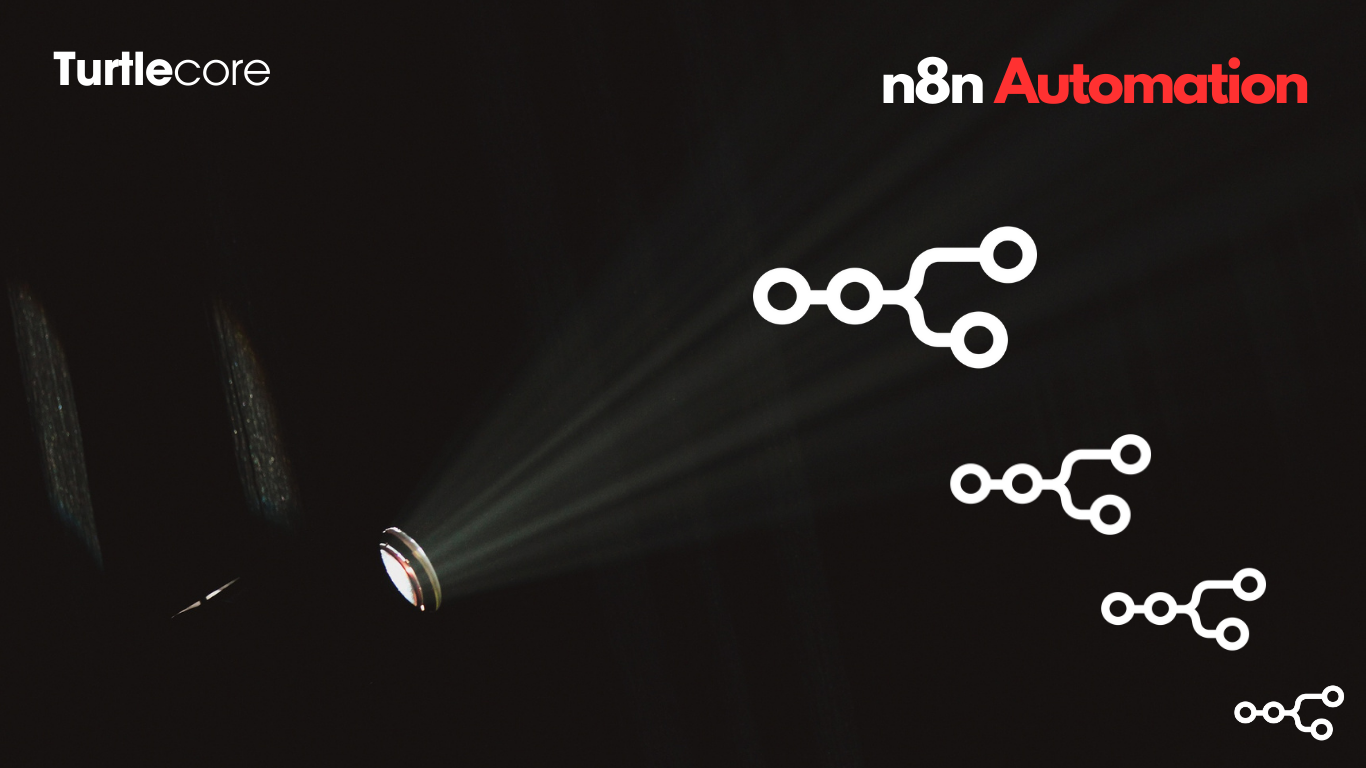
How n8n Basic Nodes Are Becoming Smarter, Faster, and AI-Powered in 2025
24 September, 2025

Time for Website Redesign
03 May, 2024

How AI is Great for Tomorrow?
18 April, 2024